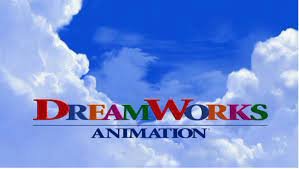Everything you need to go from brainstorm to writer’s draft on iPhone
More and more, I’m seeing students, clients and colleagues screenwriting on their iPhones. (Some of them are shooting and editing on them too, heaven bless their rabbit-like eyesight.)
It made me wonder: if you had to, or just wanted to, could you successfully take your brilliant idea for a movie or TV series through brainstorming, structuring, drafting and revising, all without using any device other than your iPhone? You can — but only if you know your personal workflow and choose your software wisely. I’m here to help.
I believe in the right tool for the right job, not the Swiss Army knife-approach, so here are some of my favorites for each major step of the screenwriting process. I’ve left out many, many apps for lack of space, but also because so many of them are fragile, feature-poor, unintuitive, only work in a browser, aren’t supported well by the makers, or seems to have been created by someone whose only writing experience is with Swift.
Brainstorming
XMind, free / $5.99 month or $59.99 annually for iOS, iPad OS, Mac os
SimpleMind Pro, free / $10.99 all in
Coggle, free / $5 month
I think you should brainstorm with a mind map, not a word processor or outliner. It’s too early in the process to get linear. A mind map, with a central idea as your hub and spoked thoughts branching off it, doesn’t emphasize one idea over another and lets you interconnect your notions as you see fit. And if you do it with an app rather than on paper, you can shift, revise, color-code and link to your brain’s content.
Because of the small size of iPhone screens, the app must be able to display your map in standard vertical outline format with one or two clicks.
I’ve used many mind-mapping apps and right now XMind is my favorite. It’s highly reliable, offers a wide range of imaginative and useful templates to get you started, and offers versions for all devices.
XMind mind mapping software for iOS
SimpleMind is a close second; it corrupted a file here and there, but nothing major.
Coggle is a free alternative if you want to work out of a browser on your iPhone.
outlining
Dynalist, free / $7.99 month (billed annually)
OmniOutliner, $20 Essentials all in / Pro $49.99 annually
Workflowy, free / $4.99 month
Once your mind map is synaptically rich, you need to give it narrative structure. You can stick with the outline display of your mind map app (which is another reason why that feature is a must), but you can also export your work to a purpose-built outlining app.
OmniOutliner is the monarch of these applications, but it’s relatively expensive, overpowered and not nearly as intuitive to use as it ought to be.
Dynalist is my current choice. The app lives online, although it offers wrapper-apps for desktops and iPhones. The software is lightweight, indestructible, ugly and works at light speed. Like any outliner, it collapses text to get it out of your way and help you focus. But it also lets you use any line as a heading for its own outline. It also supports links, not only to external files and documents, but to other sections of the same or other outlines, quickly creating a mini-wiki of your project.
You can collaborate with ease: Once your document is shared via email, a simple @ tag will direct your co-conspirator’s attention to just what you want.
Dynalist outlining software on iOS
Workflowy is a similar software-as-a-service. I prefer Dynalist.
drafting
Final Draft Go, $9.99 annually
Scrivener for iOS, $20 all in
Fade In Mobile, $4.99 all in
Now we separate the writers from the screenwriters. The ridiculous formatting requirements of teleplays and screenplays dictate that you have a robust app that can get all that crap out of your way. It should be easy for today’s computers (or computers from 1986), but you’d be surprised how many shitty script apps there are out there.
Final Draft, the Sun King of screenplay processors, used to be awful. “Resting on its laurels” was its biggest feature. Over the past few years, it’s gotten a lot better, somewhat more affordable (with special deals), and now offers the best mobile screenwriting app. Unfortunately, the company shifted from an upgrade model (Final Draft Mobile) to a subscription (Final Draft Go). They say it’s to keep the app regularly updated. I say it’s to keep their Apple Cash account regularly updated. But they’re certainly not the only company to jump on the subscription subscription.
FD Go has an amazing feature set for an iPhone app. You can add comments, format dual dialog, create your title page, and navigate easily. If you use the apps above to ideate and structure, you won’t miss what FD Go doesn’t have. And it’s affordable, if you really plan to stick to your phone for drafting.
An intriguing second choice is Scrivener. “You mean the novel-writing software for NaNoWriMoers?” you say. Indeed! Scrivener offers 99% of the feature set of any screenwriting program. Plus you can take advantage of the galaxy-size feature set Scrivener offers on top of that, including a mega-binder into which you can stuff all your related documents, from drafts to research to images to webpages to correspondence, all organized into color-coded folders, searchable, sortable, linkable. It’s a database for your brilliant project, if that’s how you like to roll. Being elaborate, it’s best for a project that’s equally elaborate. I like it.
One omission does stand out: Scrivener doesn’t automatically handle MOREs and CONTINUEDs when speeches and scenes break across pages. If your script gets far enough to be in production, you’ll have to run it through a true script processor.
I haven’t had enough experience with Fade In to recommend it with confidence, but I appreciate that it shares a killer feature with Final Draft yet costs much less. This is “alt dialog,” the ability to hide different versions of a speech within that speech for later consideration. This is especially impressive considering that Fade In uses the Fountain format for its documents, a version of the text-based Markdown language that usually limits fancy features. Clever.
I don’t know what the big deal is to code screenplay software, but every screenwriting app I’ve come across sprouts reports of bugs and breakdowns. Beware. And I hasten to add that none of these applications do a good job of production and postproduction work, such as breaking-down scripts, tagging, storyboarding, analysis, etc. But if you hope to do all that on your iPhone, I think you should contact Steven Soderburgh for help. Tell him I said hi. Then tell him who I am.
I love talking write-tech, so please comment below.